Excluding referral traffic in Google Analytics 4 (GA4) can help improve the accuracy of your website's traffic data. Referral traffic refers to the visitors who come to your website from another site via a link, and it can sometimes distort your data.
For instance, let's say your website uses PayPal as a payment gateway, and when a user makes a purchase, they are redirected to the PayPal domain to complete the transaction and then directed back to your website. When the traffic comes back to your website from PayPal it can sometimes create a new session having PayPal as the source. To ensure that the traffic data you collect in GA4 is accurate, you can create a filter to exclude traffic from the PayPal domain.
By excluding referral traffic, you can focus on analysing the data from genuine users who are genuinely interested in your content. This can help you make better decisions about your marketing and website strategies, and ultimately improve your overall performance.
To create this filter, you would go to the "Admin" section of your GA4 account, and then navigate to the "Data Streams" or "Web Streams" settings. From there, you can create a new filter that excludes traffic from the PayPal domain (e.g. paypal.com). This filter will ensure that only the traffic data from your e-commerce website is included in your GA4 reports, and not the traffic data from the payment gateway.
Below is the step-by-step guide.
Navigate to Admin.
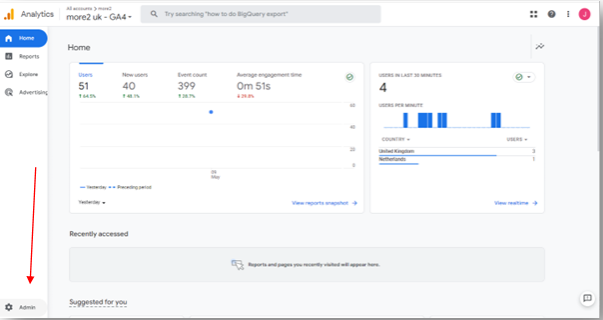
Select Data Streams
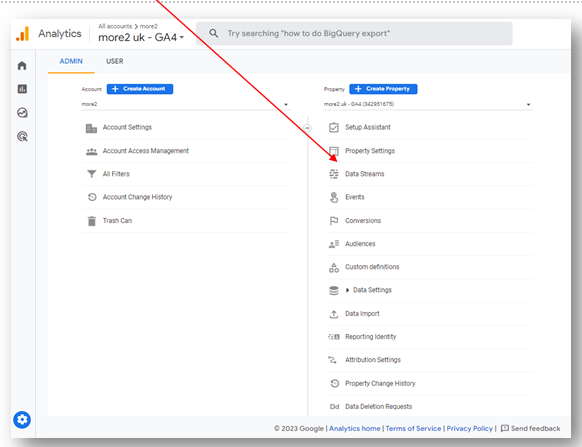
Under Web Stream click the arrow >
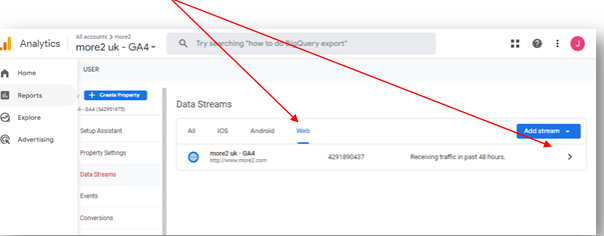
Configure tag settings under the Google Tag panel.
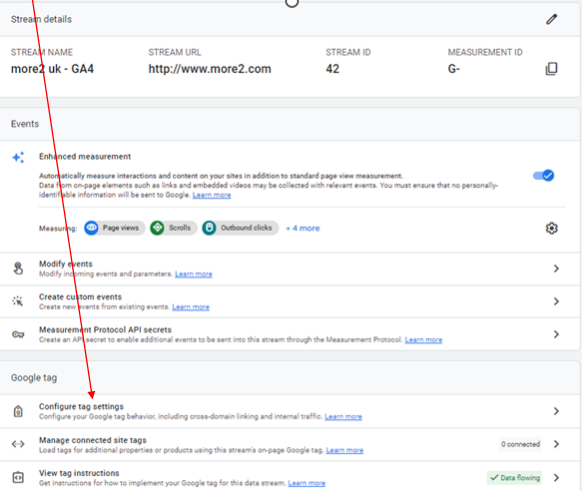
Under Settings - Ensure you 'Show all' and select 'List unwanted referrals'
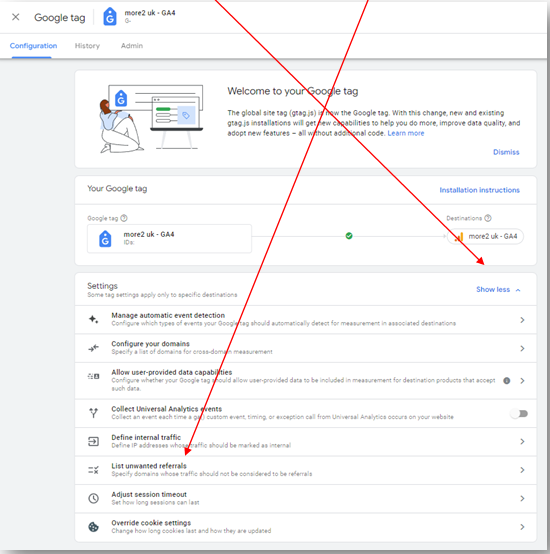
Add the domain you wish to exclude: in this case paypal.com and click “Save”
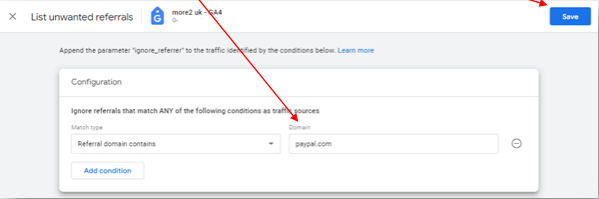
If you want to get the list you were previously using on Universal analytics below is a simple step to get them.
Click on “Admin”, under “Tracking info” click on “Referral Exclusion List”
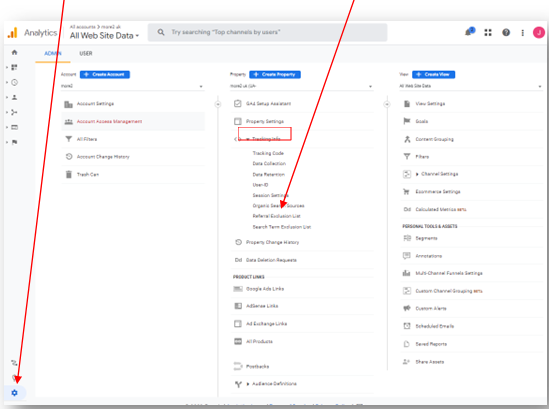
Referral List
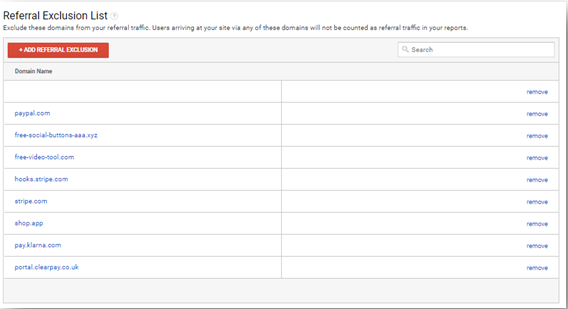
More on GA4: